“What the heck?” I hear yourself asking.
“Is there even an android version of the game out?” No. 🙂
Undertale has been one of the most influential and one of my favorite games of all time. Since the game’s release in 2015 I’ve been entranced by its secrets and storyline. I played it blind when it first came out and have been hooked ever since.
I’ve been a part of a few different Undertale data mining communities over the years and although I admit there probably aren’t any secrets left, I’m still interested in any new theories or fan works/mods.
I came across a method to patch gamemaker files including Undertale to mobile, and then discovered there’s already been some work in the community into this area. I took the existing mobile Undertale modifications online and added full controller and keyboard support (note this build is Android only). YOU CAN HIDE THE ADDED GAMEPAD IN THE GAME’S BUILT IN SETTINGS MENU. SET THE BUTTON OPACITY TO 0. ❤️
A save editor has also been added into the game. If you visit the SETTINGS menu from either the beginning of the game or the Continue menu, you can overwrite your save file with presets. Save file preset names are below, but THEY CONTAIN SPOILERS (if you haven’t somehow heard/played UNDERTALE already)
This along with the added Bluetooth controller support should make it bearable to play Undertale on mobile devices!
Screenshots


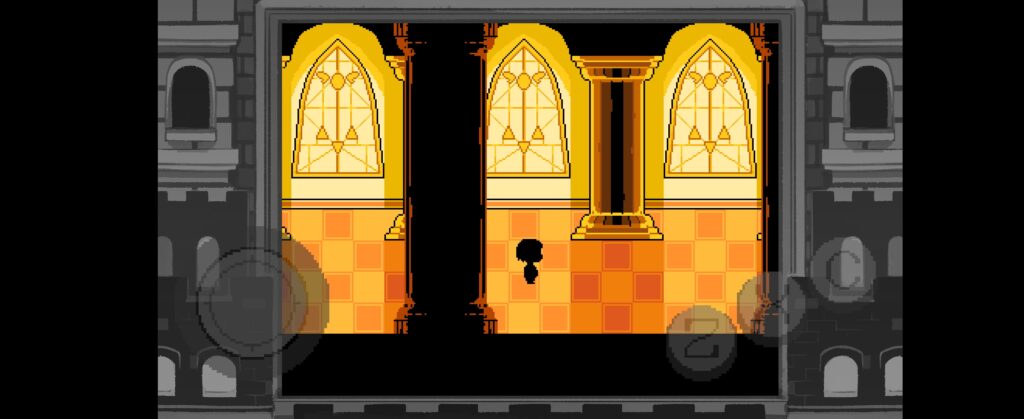
This build is for educational purposes and Undertale research only.
Download
v0.1.0
– Updated internal Undertale version to v1.08
– Fixed name selection screen crash
– Add more name easter eggs
– Fix save editor crash
DOWNLOAD: [APK FILE FOR ANDROID ONLY]
v0.0.8
– Initial test
[download removed]
It helps me if you share this post
Published 2022-06-17 07:39:00

Hi. Will there be a possibility to add remote support? I use MiBox and it I’m able to move up and down on the instruction screen, but I’m not able to use the “OK” nor “Back” button, and I believe those two buttons would do the job and I’d be able to play the game haha.
Is there any way to fix the issue where the music suddenly turns off?
Some soundfiles don’t play correctly or at all, randomly
Music just stops playing (world music/encounter) after switching rooms or exiting an encounter
Sometimes sound effects don’t play when interacting with stuff (spare sound, sans’s trombone, selection sound)
Despite that, perfect port, the controller support works great with both ps4 and ps5 controllers, plus the save editor is extremely handy if you wanna play specific boss fights.
You’re very good
yo, i know this is relatively old, but how exactly do i use the save editor? im at the lab entrance area, where if i try to enter the lab the game crashes, i tried going to the settings, where i can see the save file preset, but i cant actually access the option, and my device isnt rooted so i cant access the actual save file either. help would be appreciated.
When you use the directional options to change the save file preset, pressing Z or confirm will load it
Question how do I press something to play the game?
Use the on screen controls to control it as you would the normal Undertale game, or you can connect a controller to your device and it will work that way
How i can turkish
Thank you so much dude it works
Gosto muito de undertale e seria uma honra testar esse port pra Android
I’ve not tried it yet I’ve seen all the commotion and I want to try it out
Hello, this is a good mod, is there any possibility to get some xdelta file that adds this support for controllers, so I can create my own file? Since I’m putting together some mods with my original copy, and among them are the mod in Spanish along with the mod for Android and with this modification of yours there would be a fairly complete version, I appreciate any answer, thank you very much.
Really good. Hope you keep updating it 🙂
Thank you! Glad you enjoyed
So is the game playable from start to end?
if you use the save game editor in the settings at the beginning to load a RUINS save theoretically but this is mostly a test build
It works fine
how you ported this game and added virtual controllers?
please write a post about it or give me some link about this.
thank you
Sorry for the grammar
But
Does it have bugs,
If yes I have this undertale android version with no bugs i think because I already play genocide, neutral, and pacifist with no bugs
I just want to play undertale with no bugs and can be played with controller.
Maybe you interested with the undertale android with no bugs
Or maybe help me make the app be able to use controller