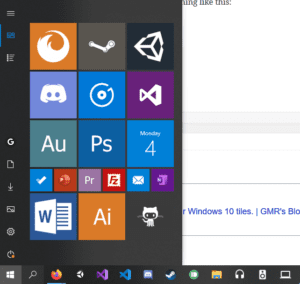From Bloomberg:
A team of scientists at Google’s research lab announced last week in the journal Nature that they had built a quantum computer that could perform calculations in about 200 seconds that would take a classical supercomputer some 10,000 years to do.
An age of “Quantum supremacy” was duly declared.
Google’s claim to have achieved quantum supremacy – that is, to have accomplished a task that traditional computers can’t – was premature.
Although the specific problem that Google’s computer solved won’t have much practical significance, simply getting the technology to work was a triumph; comparisons to the Wright brothers‘ early flights aren’t far off the mark.
Congress should fund basic research at labs and universities, ensure the U.S. welcomes immigrants with relevant skills, invest in cutting-edge infrastructure, and use the government’s vast leverage as a consumer to support promising quantum technologies.
A more distant worry is that advanced quantum computers could one day threaten the public-key cryptography that protects information across the digital world.
This is big for a number of reasons but do not get too excited/scared yet! Quantum computing is still a number of years away. IBM was also quick to point out that Google’s estimate for how long “Summit” (the fastest computer in the world currently Google estimated against), was incorrect. According to papers published after Google’s report, “IBM’s engineers reckon, [adjustments would] allow Summit to breeze through the job in a mere 2½ days. Therefore, according to IBM, Google had not shown quantum supremacy after all.”
Well, that was quick.
What does that mean for their supposed success? Well, it’s still impressive. Google demonstrated a monstrous leap in technological prowess and got one step closer to proving a plethora of theories that many computer scientists are still eagerly waiting to take a crack at. P = NP anyone?
But wait, not so fast. Technically yeah, Google was wrong, but you still have to compare and contrast the differing performance results. Two and a half days is, after all, still about 1,200 times longer than 3 minutes.
Second, each extra qubit doubles the memory required by a classical machine put up against it. Adding just three qubits to Google’s challenger machine would have exhausted Summit’s hard disks. Quantum computers do not face such explosively growing demands. Google’s machine may not quite have crossed the finishing line. But it has got pretty close to doing so.
Additionally, Bloomberg has an excellent point when it says the U.S. should invest in this technology, if they aren’t already. They likely are behind the scenes, as a foreign entity such as China being the first to own a Quantum Computer is very scary. As Bloomberg pointed out, Quantum Computers make breaking passwords look like a walk in the park. Our current method of storing passwords would be under direct attack from Quantum Computing, and it’s one of the reasons the research is so dangerous.
Let me end your day off with this badass robot (fair warning, some of the video is fake) that some very talented individuals are developing.
It helps me if you share this post
Published 2019-11-01 11:35:18