$125 is a chunk of change. $125/month is even more. When a monthly subscription is offered, it’s because that subscription is consistently bringing in value.
This is exactly what Unity3D, a widely used game engine, is asking from “freelancers”. They recommend using their “Pro” tier, which is $125 per month, if you’re in a team or you’re a “freelancer”, whatever they define that to be.
If you’re a “hobbyist”, you should apparently pay $35 a month, or ~$25 per month if you prepay for a year.
If you’re a “beginner” (or don’t have $300 laying around to pay per year), then you should use the free version.
Now, let’s talk about benefits that these versions give you.

The Unity page lists “benefits” of their Pro and Plus versions, while listing nothing for the Personal version. However, in my opinion, the benefits listed are virtually worthless. I have never used or wanted to use any of them, and I own the Plus version.
Here are my “benefits” that I get with my Plus license:
Support to accelerate learning & development
- Benefits with Prepaid plan only:
- Learn the essentials of game development with 12 months access to Unity Game Dev Courses ($144 value)
- Get 25GB Unity Cloud Storage ($60 value)
- Attend monthly Expert Live Sessions. Speed up your development with technical know-how from Unity engineers ($240 value)
- Limited access to a Customer Success Advisor: get help finding the tools and resources you need to succeed
- Save 20% on top-rated assets in the Asset Store*
Personally, I don’t care about any of these things. You might. However, there are two features I DO care about, being a professional software engineer who wants the things they make to look polished.
1) Dark theme
2) Splash screen controls (and ability to disable built-in Unity splash screen)
Theme Comparisons
Light Theme

Dark Theme
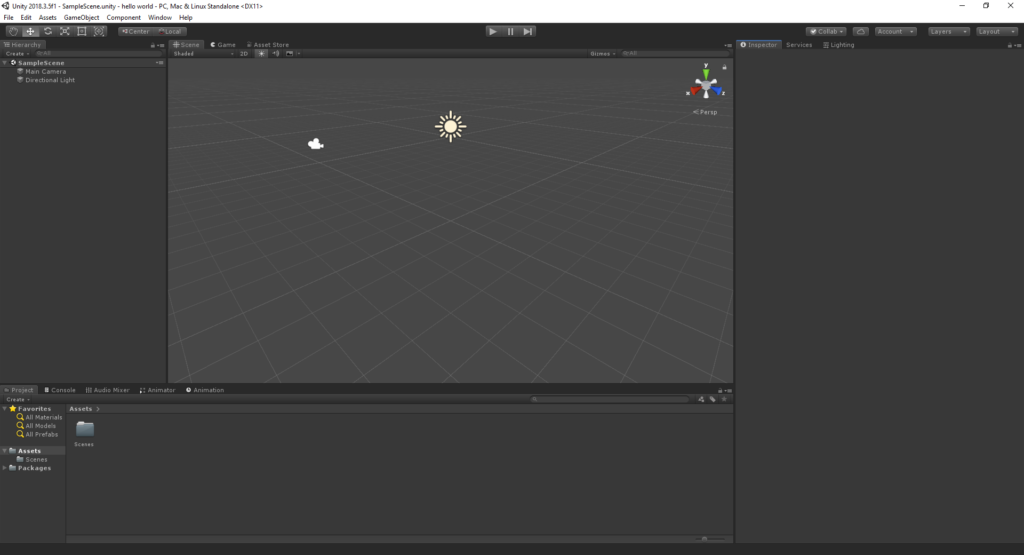
Some of you may think, “so what?”, but I can tell you that the light theme is an absolute eye-sore, especially if you’ve been staring at a screen for 8 hours.
The Splash Screen
And of course, the main reason why everyone who’s serious about developing games purchases a license for Unity: the splash screen.
You see, Unity forces non-subscribers to display an obnoxious “Made with Unity” or “Powered by Unity” (depending on which version of said engine you have), that looks something like this:
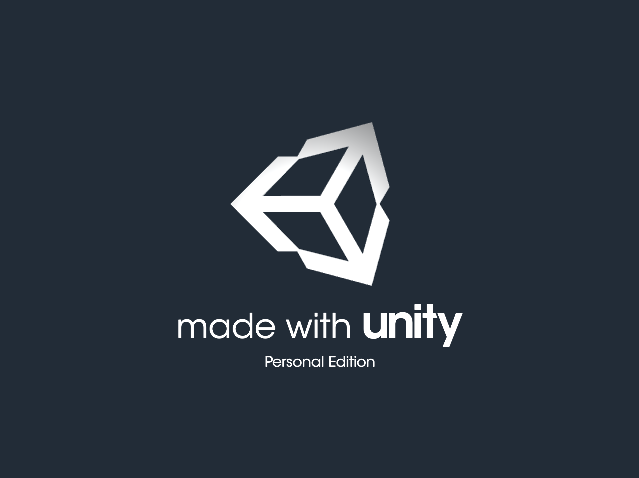
This is a bad move. You may be thinking to yourself right about now: “Well, makes sense, because they want to get at least SOMETHING out of distributing their engine for free. Why not popularity?”
This is true. Except it will be bad popularity. Let’s walk through this.
Let’s imagine there are two people using Unity. Bob, who has never developed anything in his life, and Kyle, who is a professional at developing games. Bob makes a crappy little box simulation with built in assets and it runs like crap because it is crap. No offense to Bob, he’s just completely new to developing games. He’s also using the personal version of Unity, obviously, because he’s brand new and wants to try to make something cool. He happily publishes his creation online, and some people download his game and see what an absolute mess it is. They also notice a very large, long, “Made with Unity” splash screen that displays for five seconds. Their parting thoughts? “Wow, Unity must be for people who don’t know how to make games.”
Kyle, on the other hand, is a professional. He buys Unity Plus for ~$25 a month because he hates the Unity splash screen, and wants to remove it so that he can put his own splash screen or logo. When Kyle uploads his professionally made, polished game, people enjoy it. And they also don’t know it’s made with Unity, because he removed it.
Notice a pattern here? Unity has received a very bad reputation among the gamer community (and somehow no one can figure out why), because every terrible game ever has a “Made with Unity” splash screen. What Unity SHOULD be doing, is PAYING developers such as the ones who made Cuphead (which is made with Unity if you didn’t know before) to put the Unity Splash on their game, and letting beginners remove it. Beat Saber is an immensely popular VR game that is made with Unity, but no general consumer is aware of that fact. Unity should be trying to control the positive PR as much as possible to drive more developers to their platform and rid the “terrible game engine” stigma from the engine’s name.
Unity states that they’re “the world’s leading real-time engine”, and is “used to create half of the world’s games”. They might want to start trying to put their name on the good ones.
It helps me if you share this post
Published 2019-02-16 01:45:28
