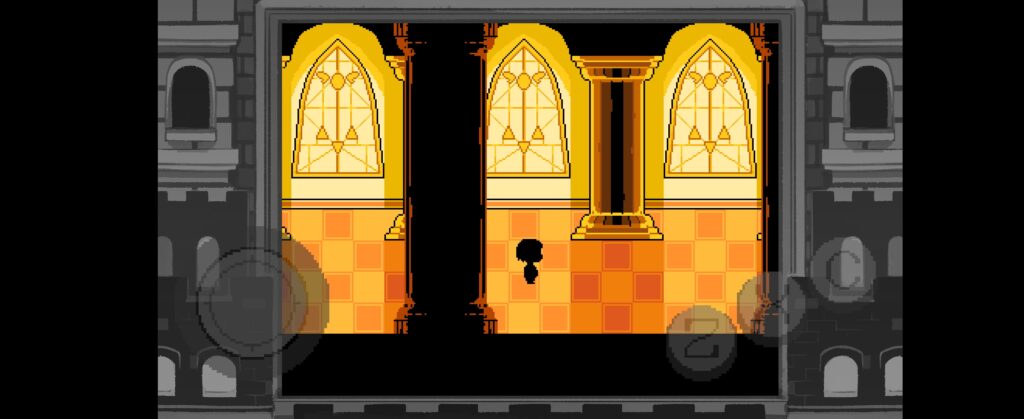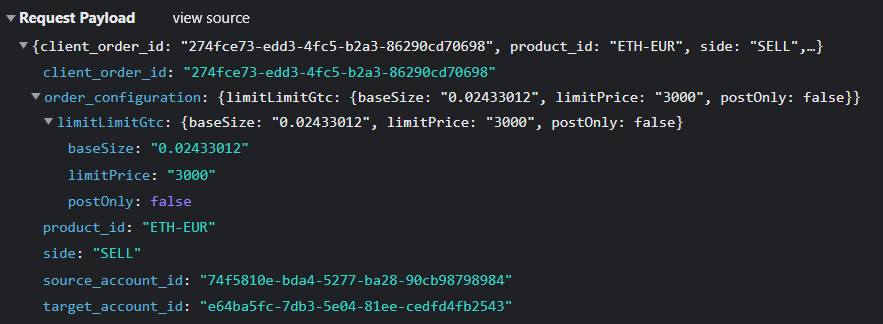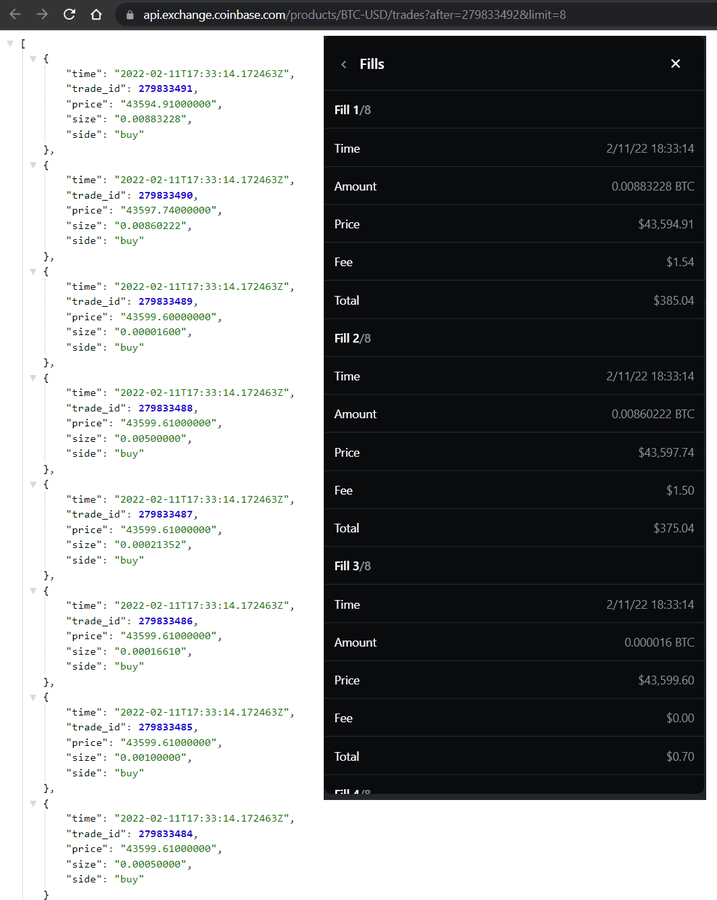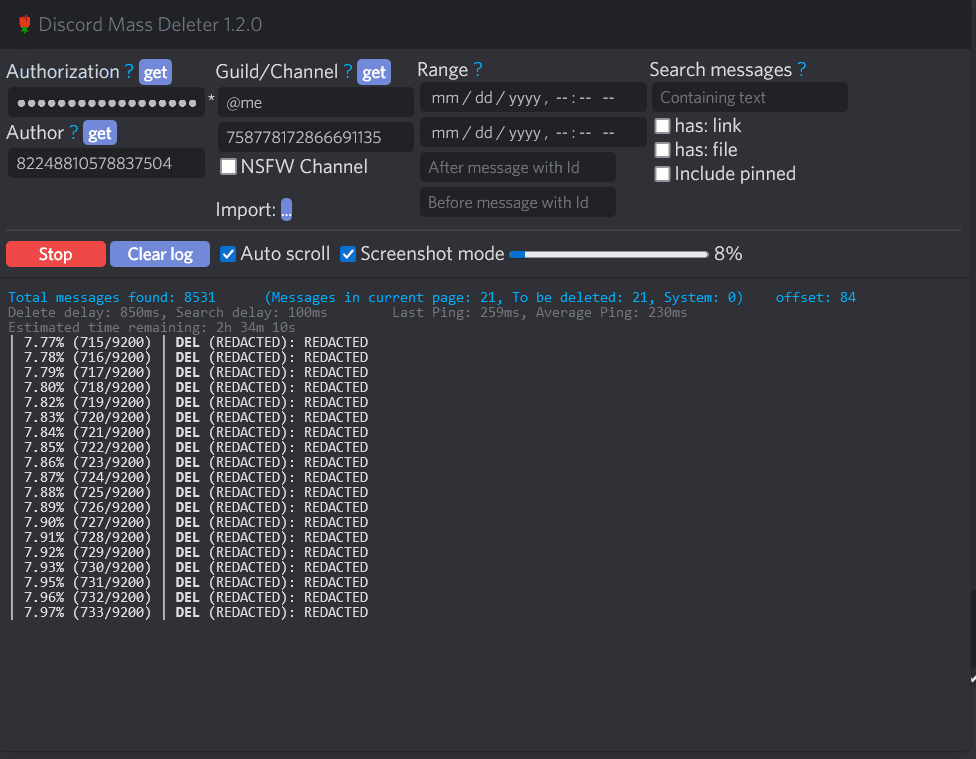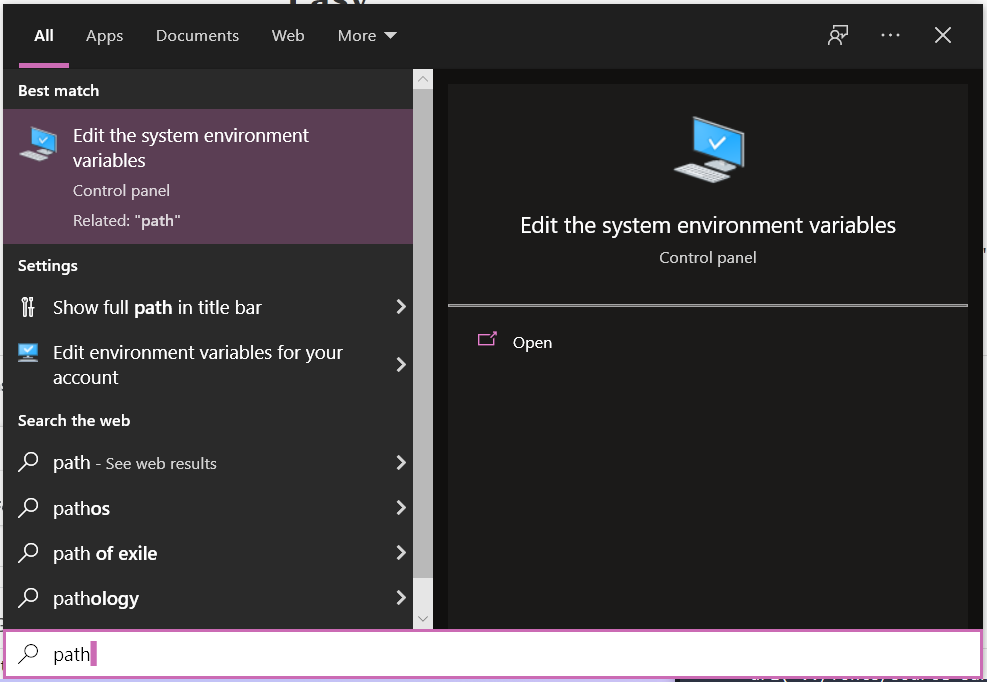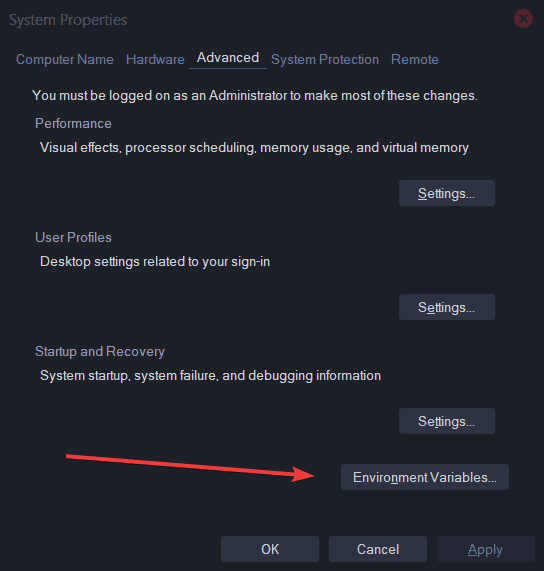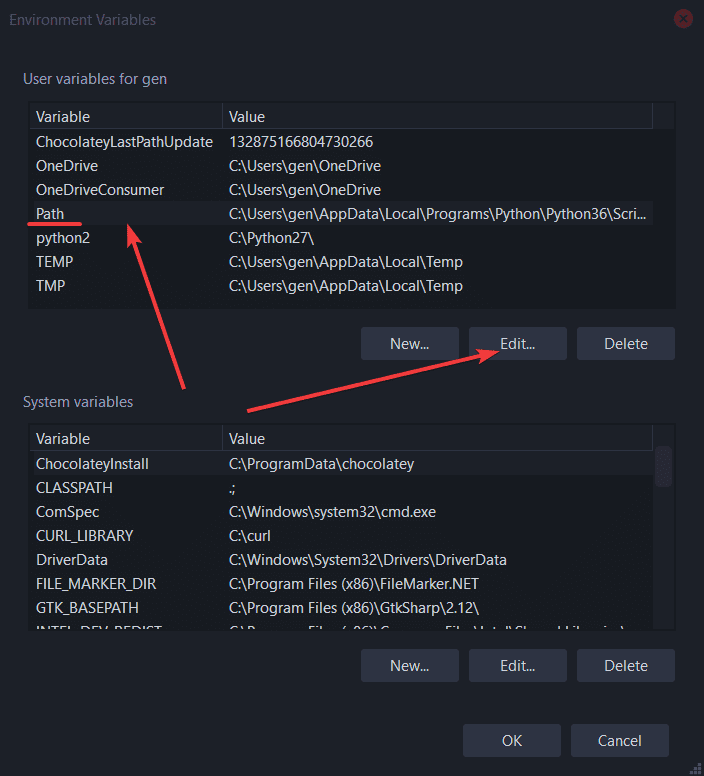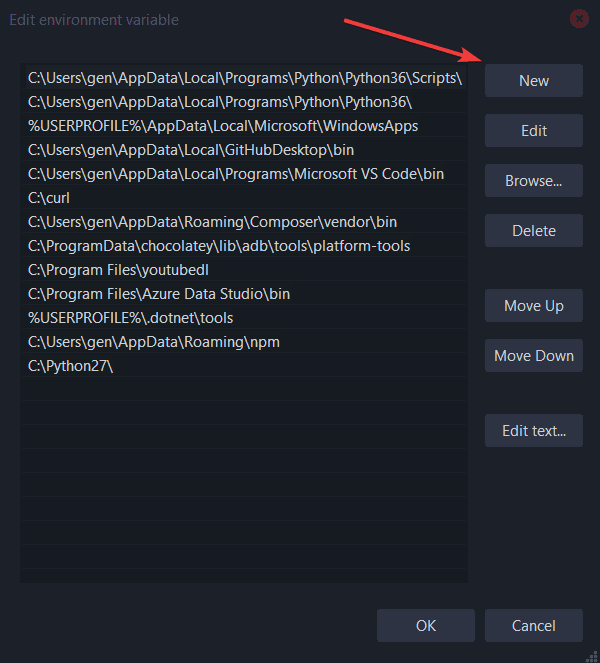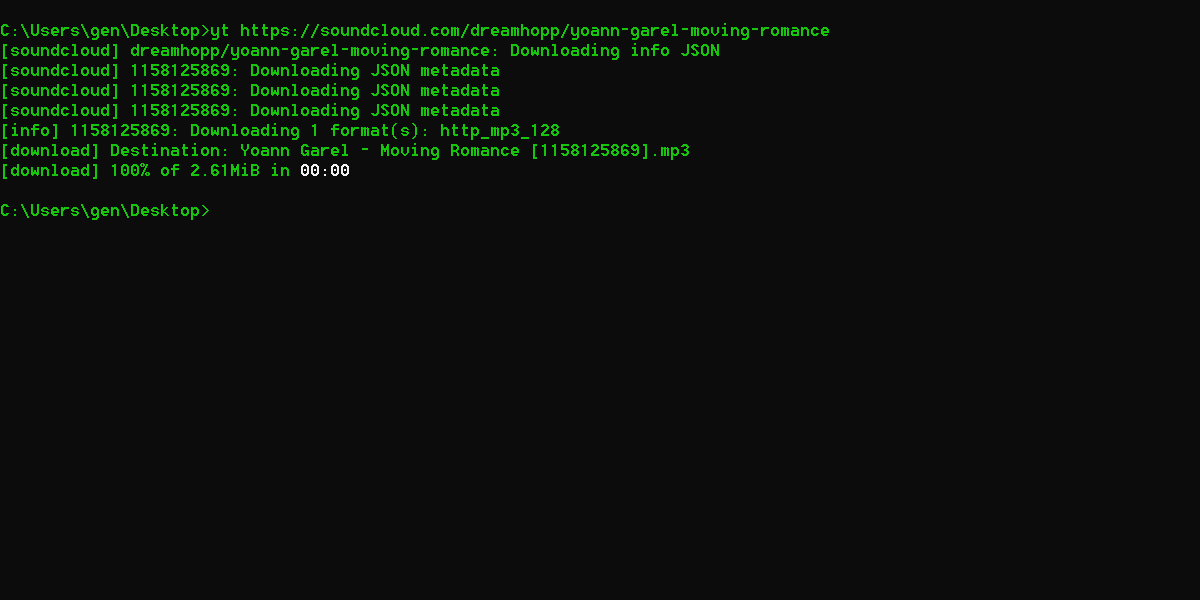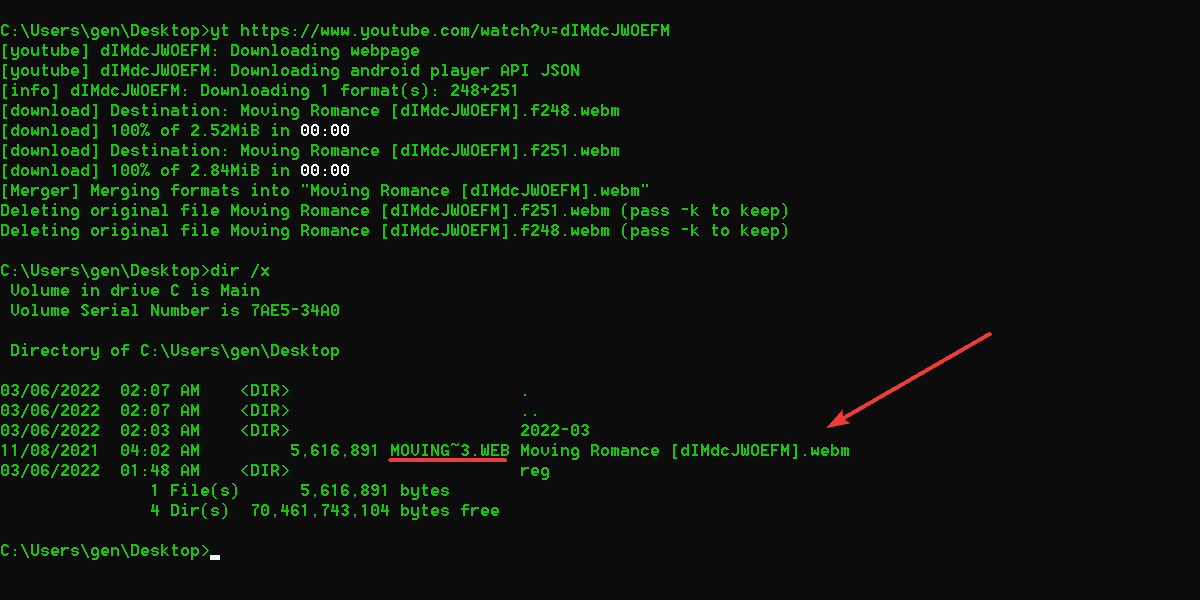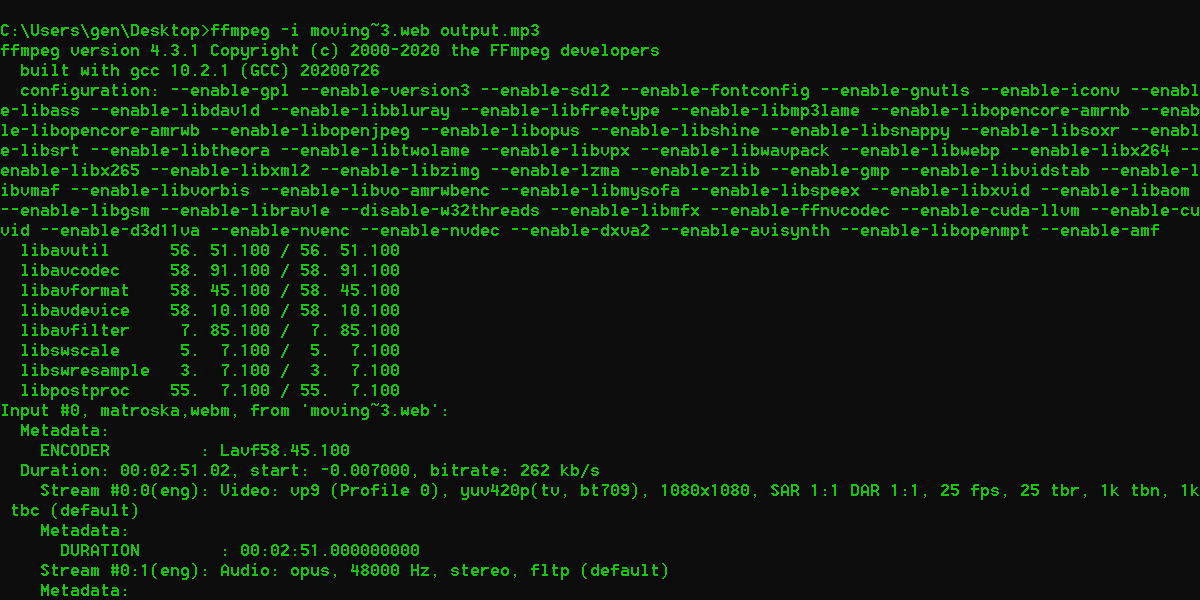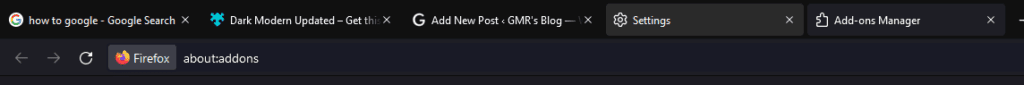At some point when looking through Task Manager you may notice the ‘priority’ setting in Task Manager and decide that you want your favorite game (example: Minecraft) to run faster. You right click the process in Task Manager and set the priority to ‘realtime’, the highest setting.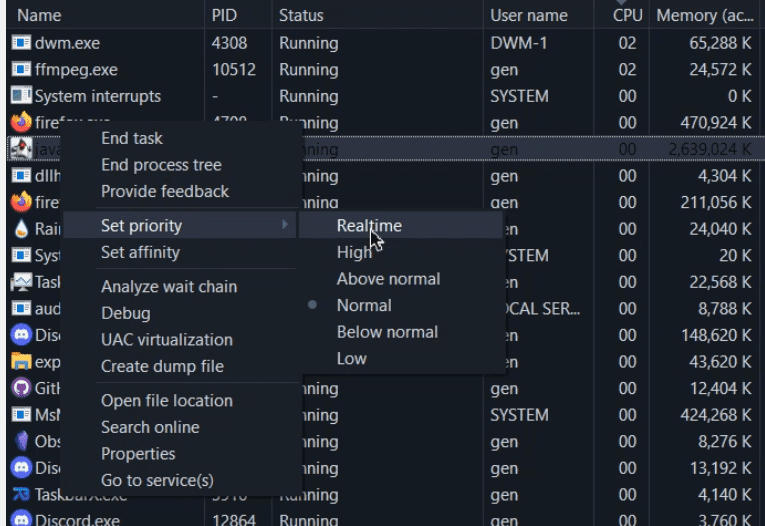
However, upon clicking that option, a scary looking dialogue option pops up informing you that this is probably a bad move.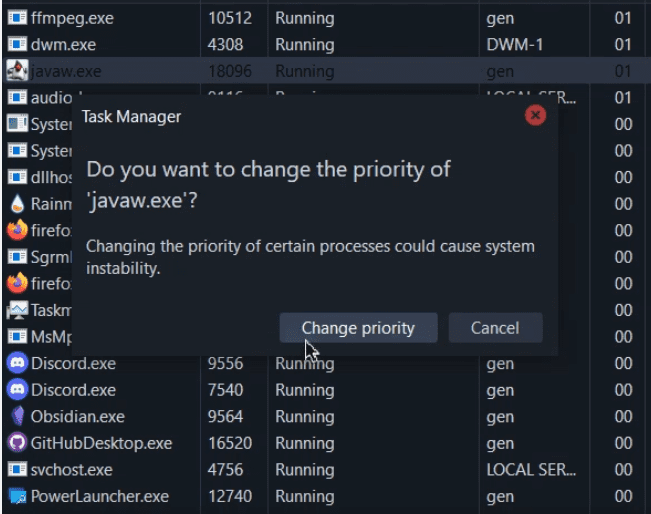
Changing the priority in this instance causes our laptop mouse to lag across the screen and explorer.exe to stop responding. Fun! Why is this the case? What’s going on here?
Realtime priority is the absolute highest priority you can set a program. This tells Windows you want to dedicate as much CPU time as possible to that process, so basic process like mouse input and Windows UI start competing for CPU cycles.
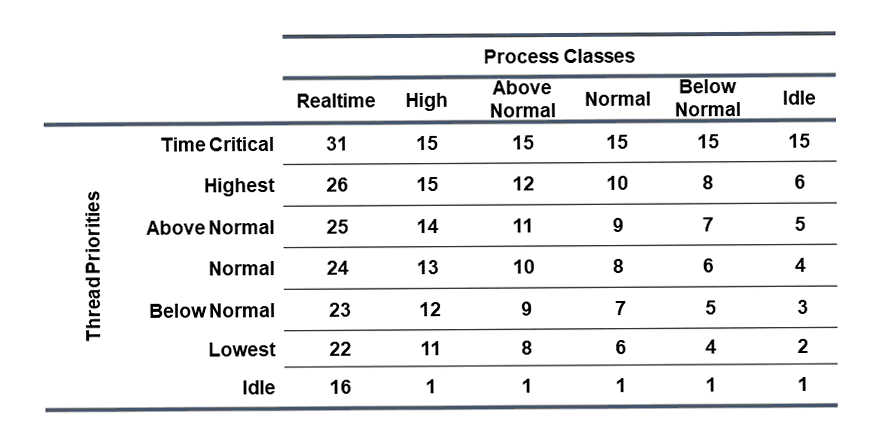
This doesn’t lead to locking the system entirely because most programs don’t actually use 100% of the CPU regardless of their priority. Most threads do wait for things sometimes, and that could include waiting for a read/write to complete, or some other thread to indicate that they don’t have to wait any more. Additionally, “real-time priority” as a term actually consists of a range of priorities, as indicated by the table above. It’s possible for one “real-time” process to have higher priorities than those of another “real-time” process.
Most of the time, there’s no real reason to change process priority, although a few times it has been personally helpful in situations where two programs are working on a CPU intensive task, and they are slowing each other down. It’s possible to set the program’s process priority to “Above normal” pretty safely, allowing the CPU to dedicate more time to it.
It helps me if you share this post
Published 2022-07-24 05:03:48