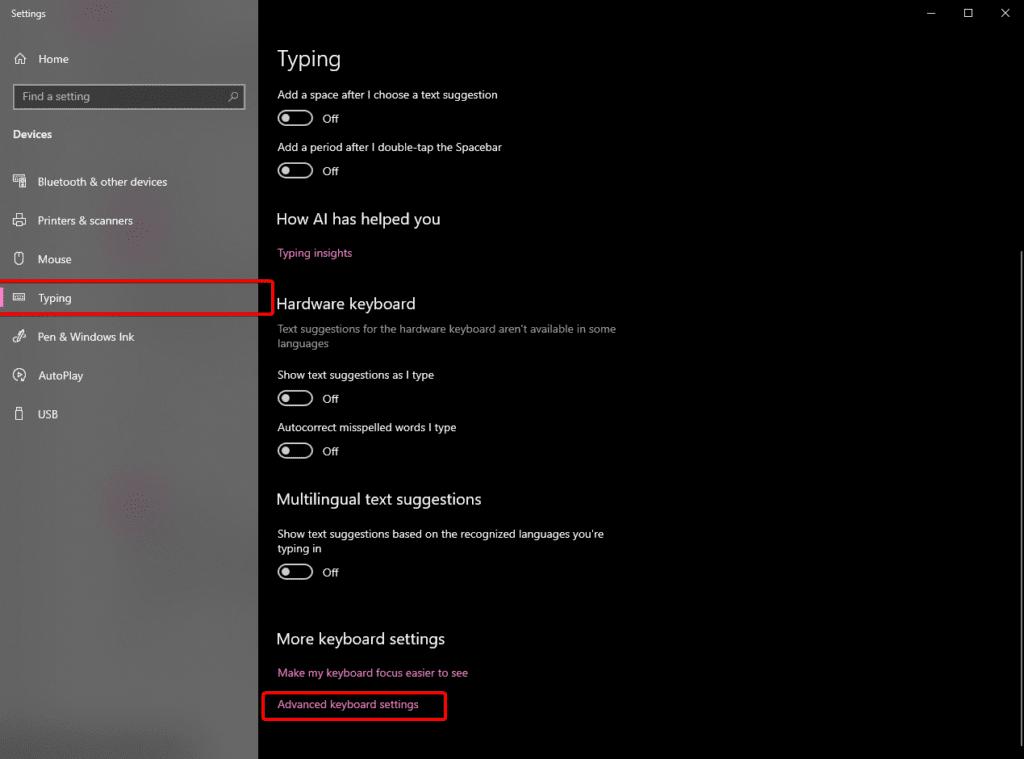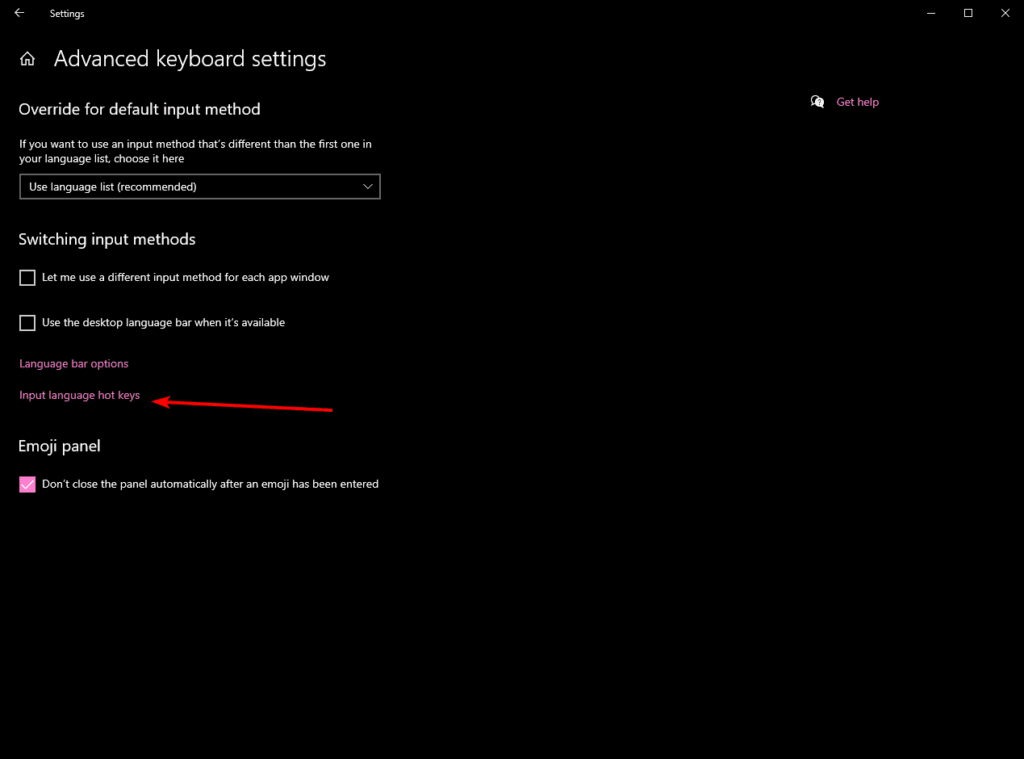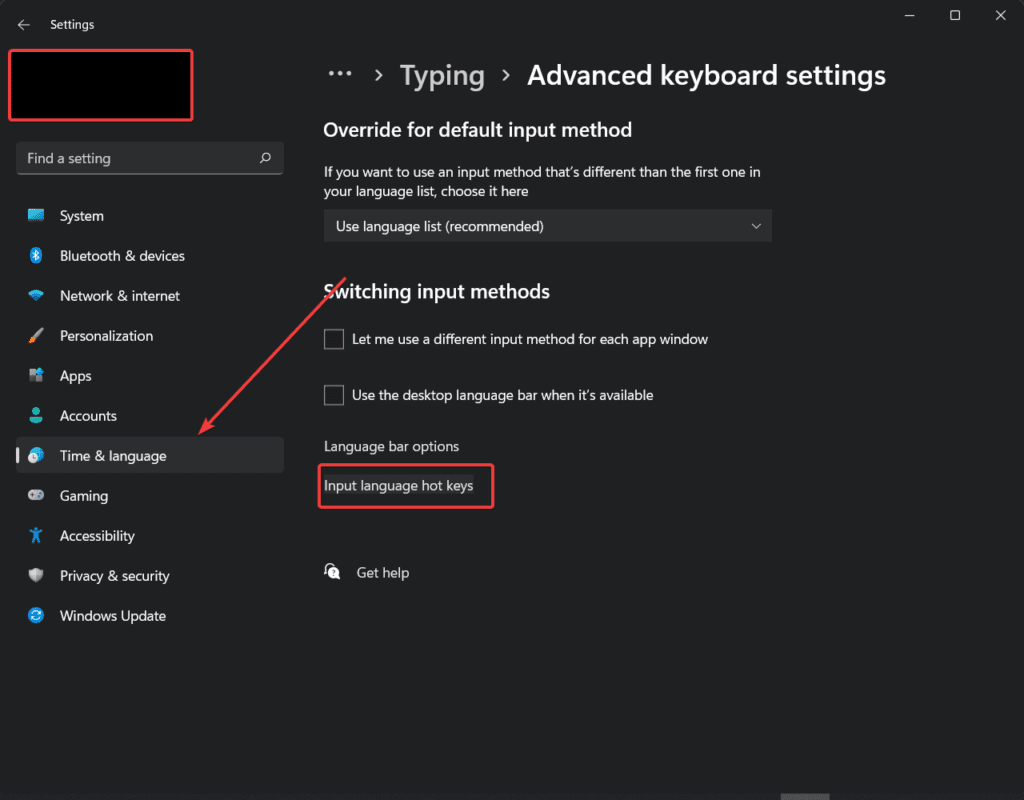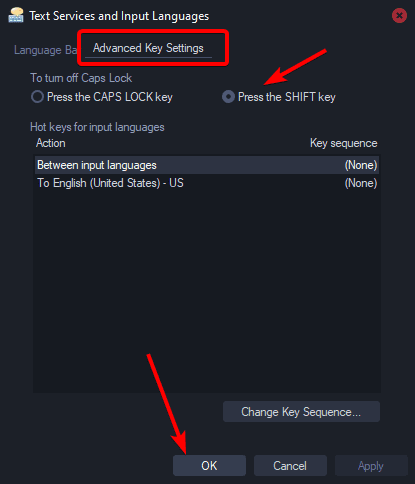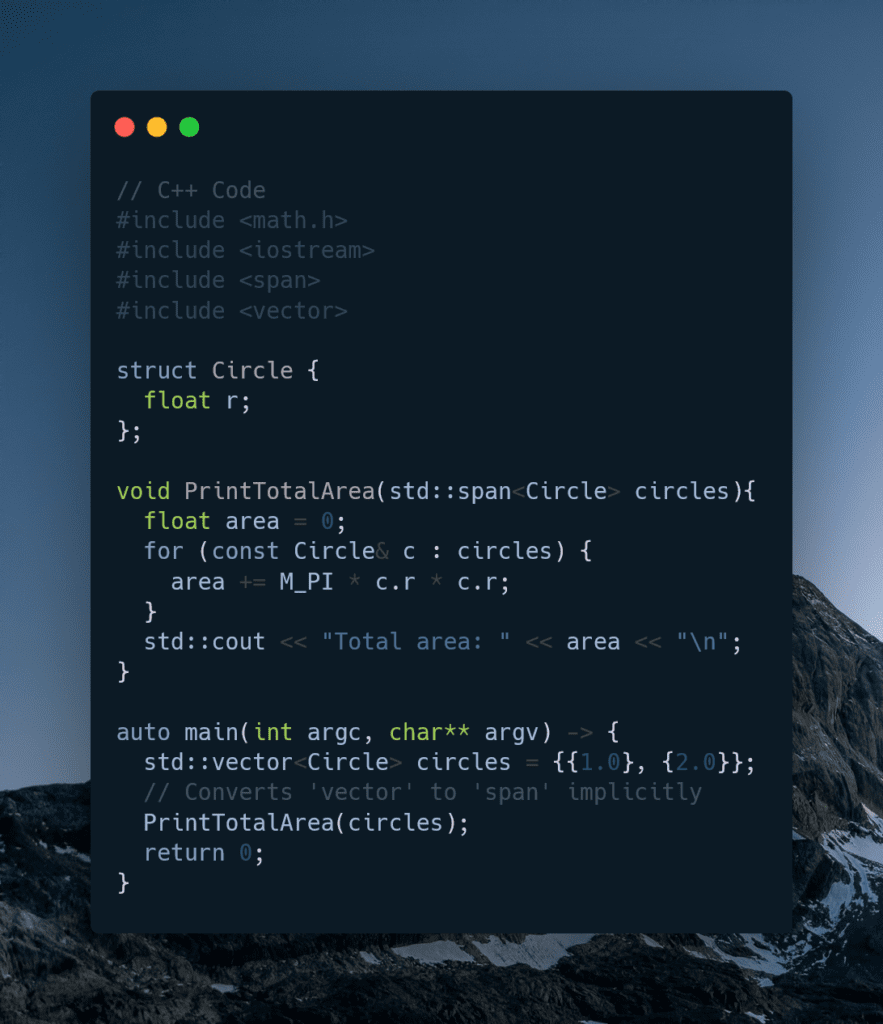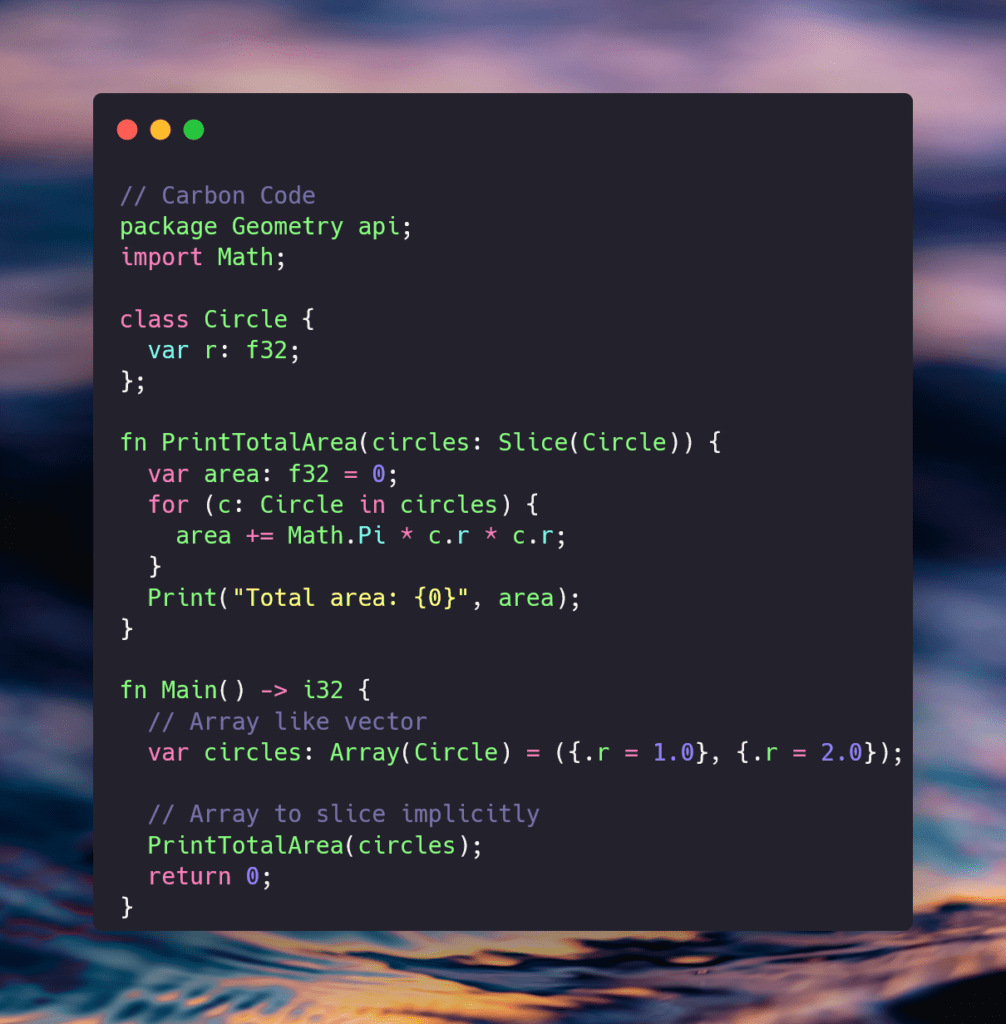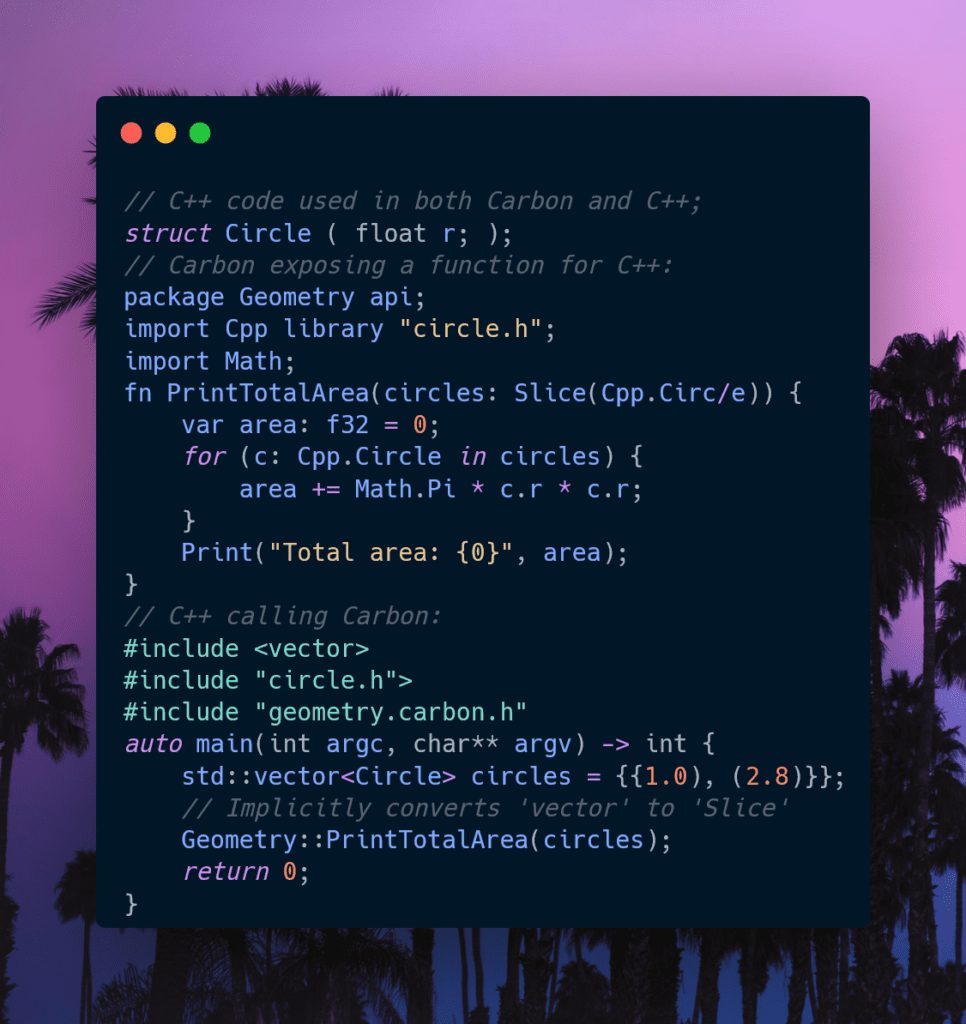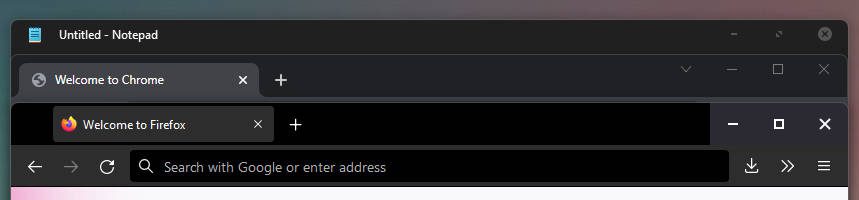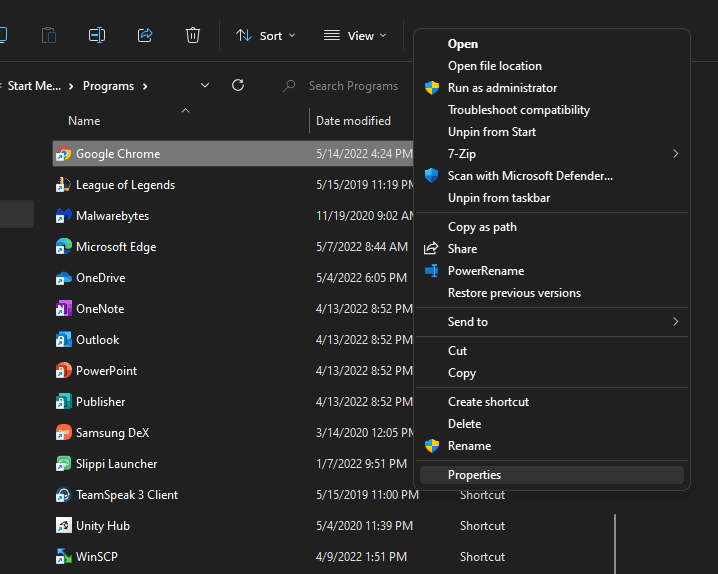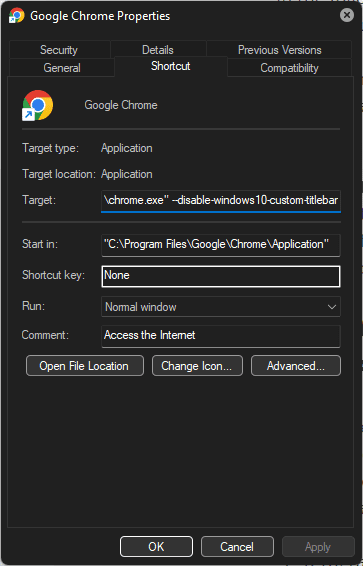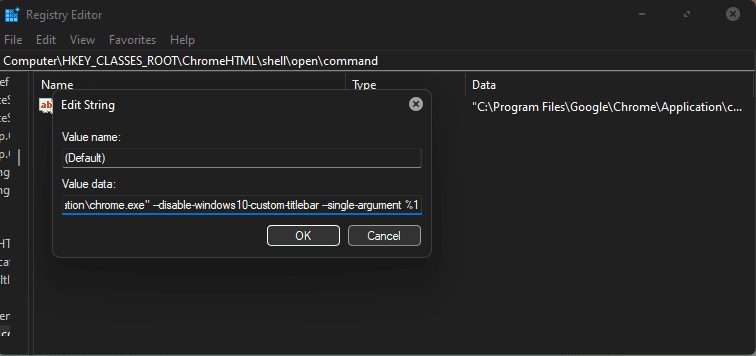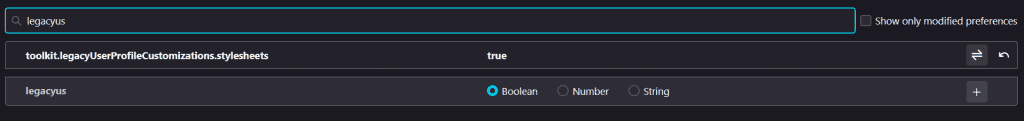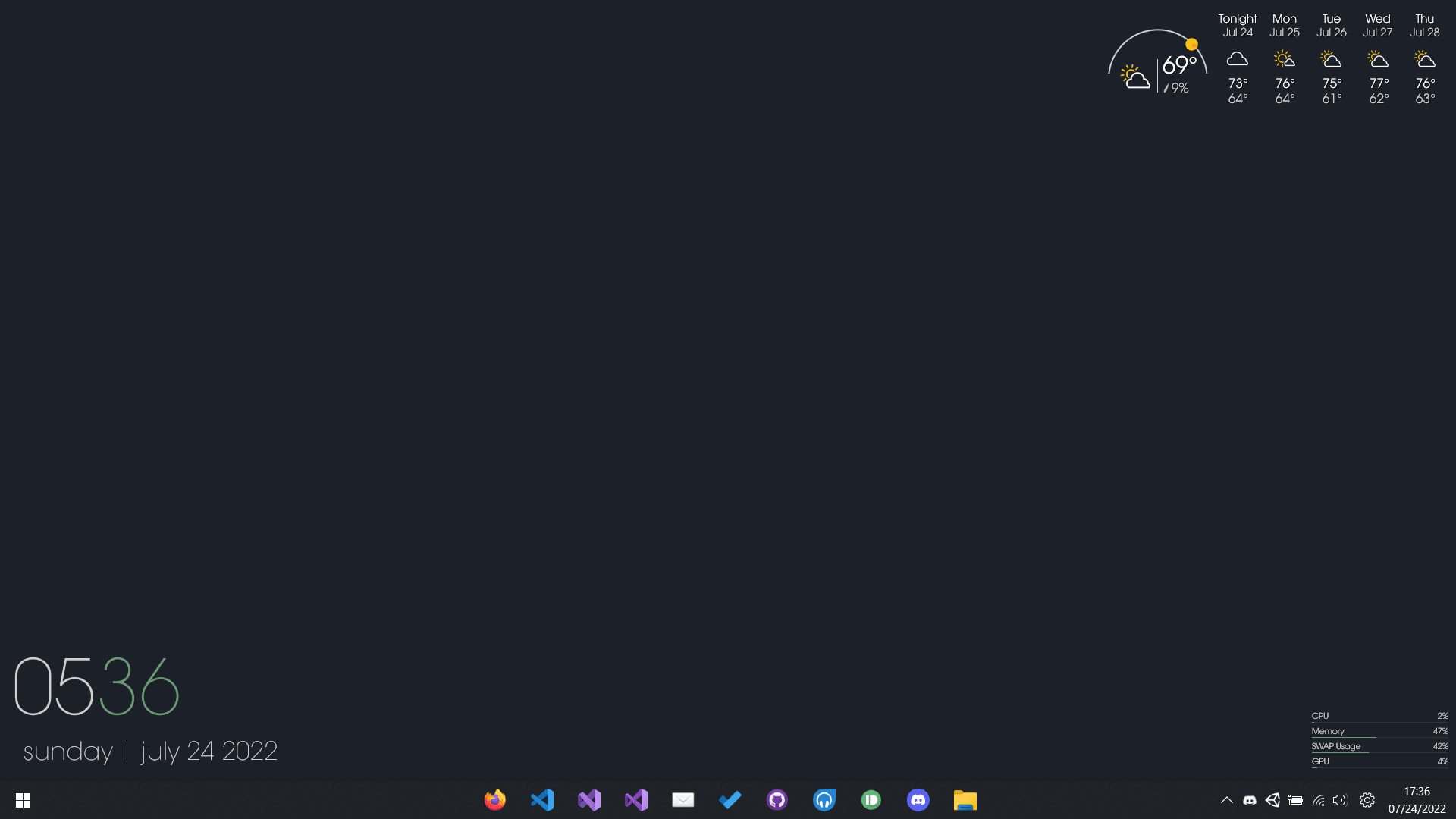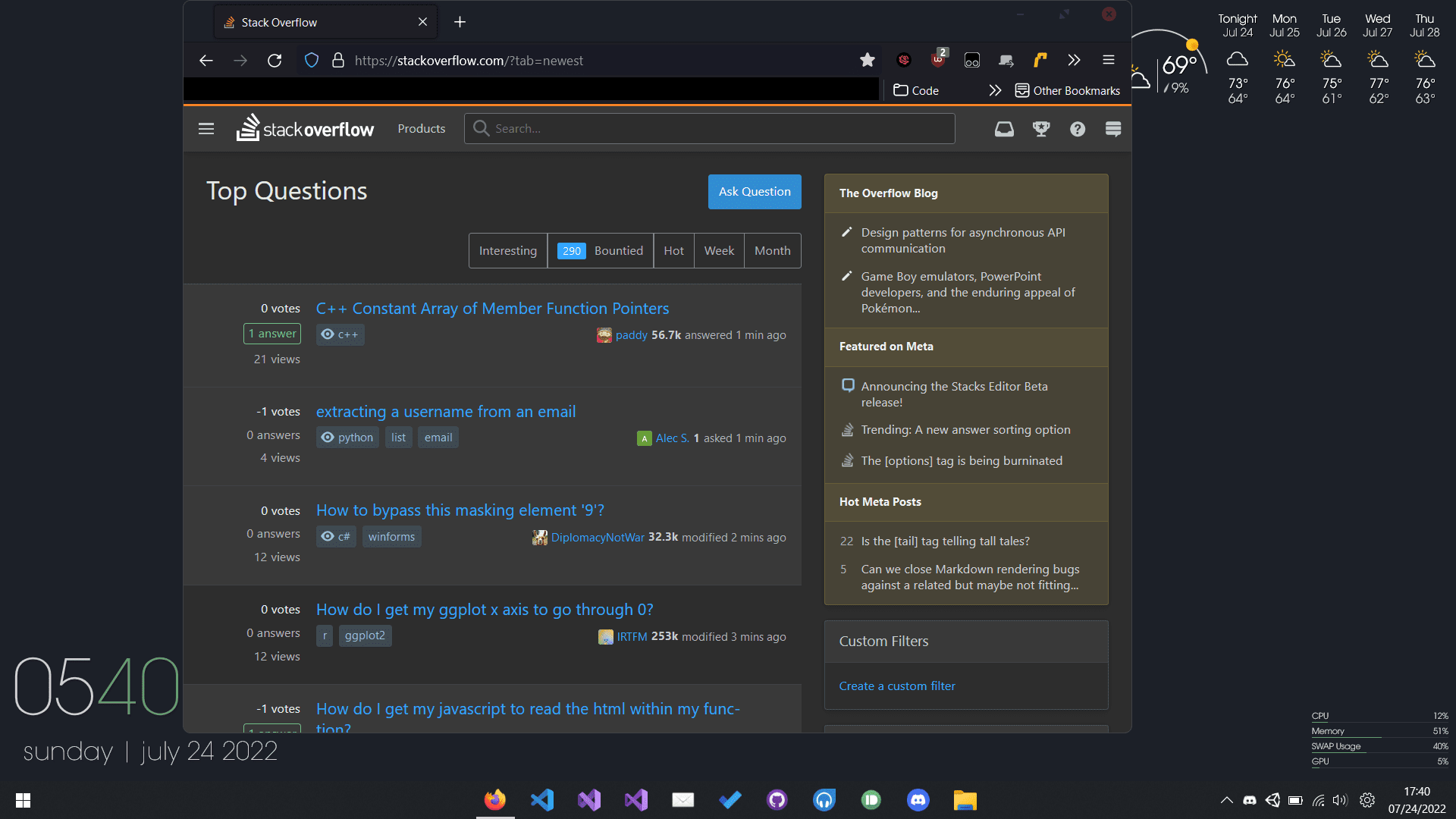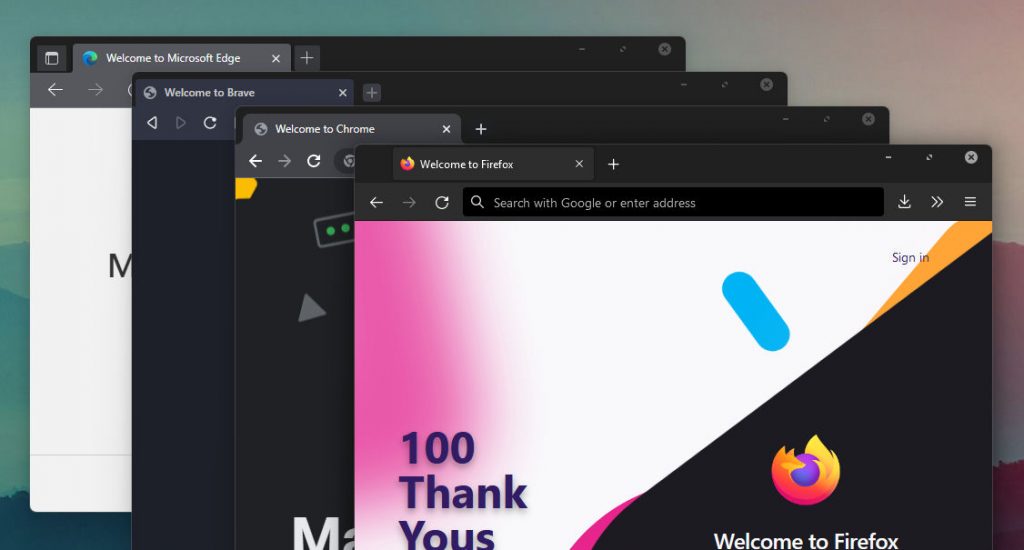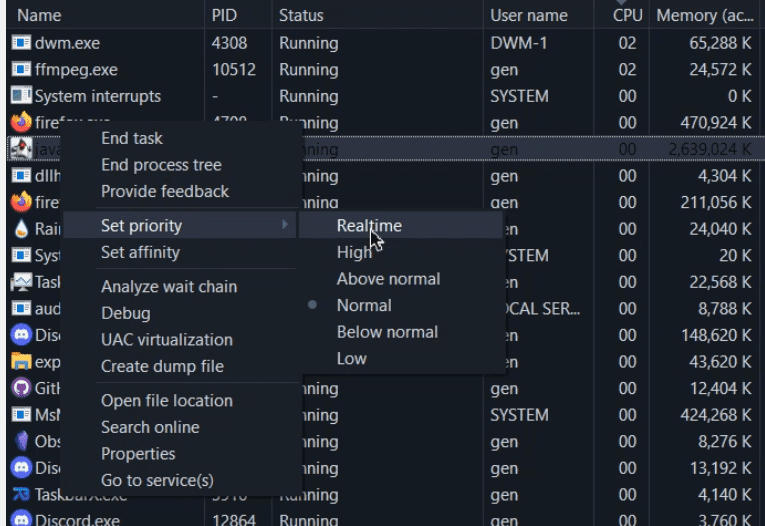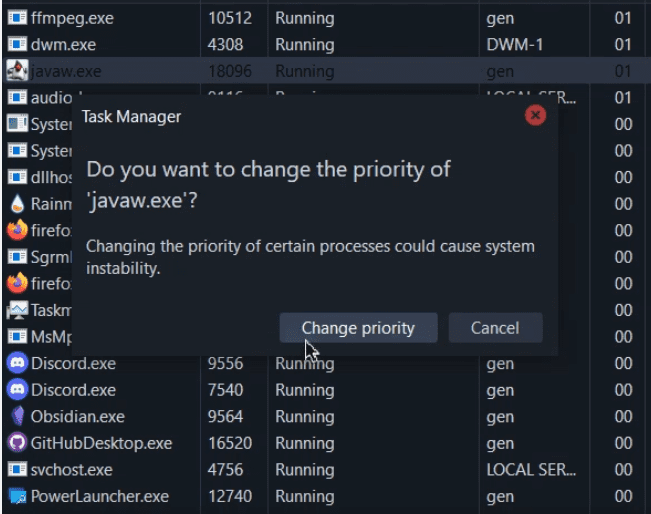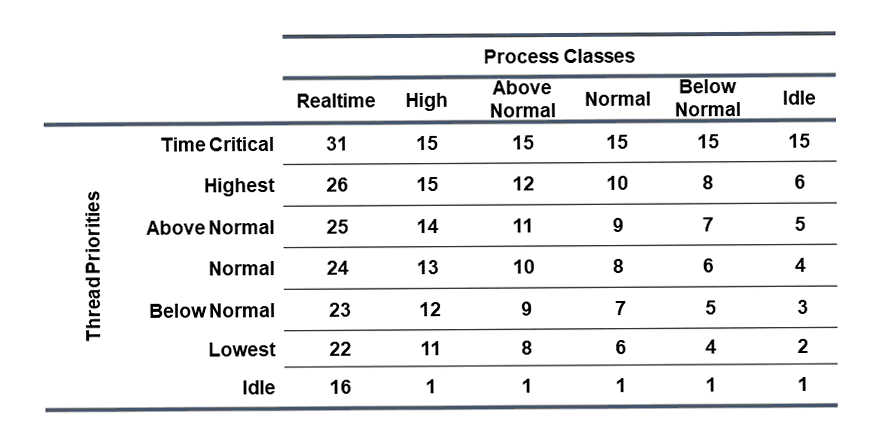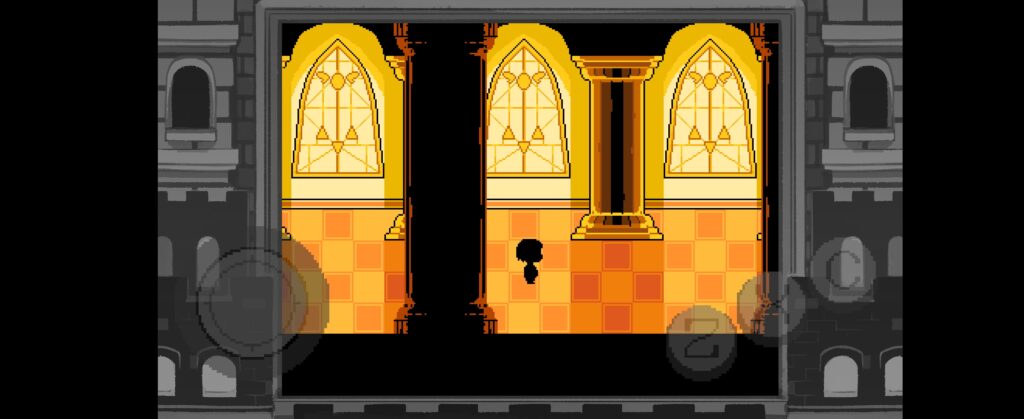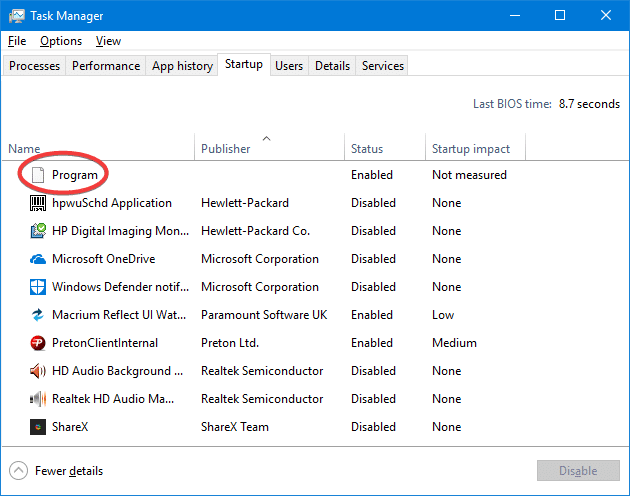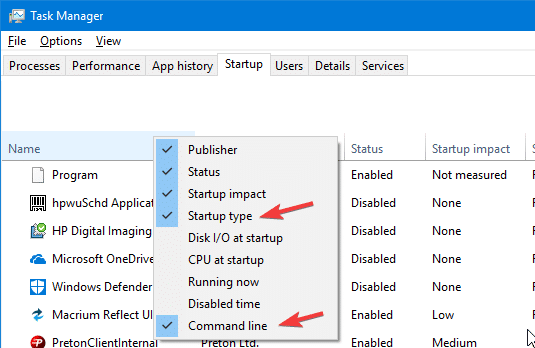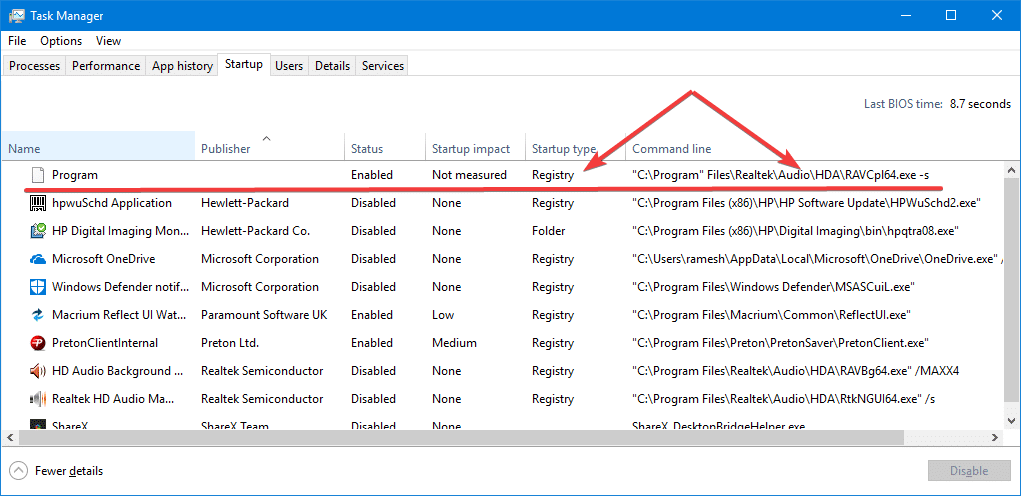I like Windows, but the new update is terrible. They broke my favorite programs and the new interface is confusing.
But that’s not the only thing they broke.
They also broke the Start menu. Back in my Windows 7 days, the Start menu was a thing of wonder. With the Aero theme (which I miss so much), it was an amazing thing to look at. And it was simple to use. You wanted to start a new program? You clicked “All Programs”. You wanted to find a program? You clicked “All Programs”. You wanted to change a setting? You clicked “All Programs”, then “Control Panel”. You wanted to shut down your computer? You clicked “All Programs”, then “Shut Down”. You wanted to turn off your computer? You clicked “All Programs”, then “Turn Off Computer”. And it was fast. You didn’t have to wait for the Start menu to load, it was just there.
When Windows 8 came out, they tried to change this by introducing the Metro interface and the Start screen. The Metro interface was not the best choice for a desktop interface, but it was still better than the Start screen. The Start screen was a mess. It was hard to find anything and it was slow. They tried to fix this in Windows 8.1 by adding the Start button, but it was still a mess. In Windows 10, they tried to fix it again by adding the Start menu, but it was still a mess. And they tried to fix it again in the Creators Update, but it was still a mess. I don’t know what they’re going to try to do in the Fall Creators Update, but I’m sure it will be a mess.
This is what I was trying to say. I don’t know if it will be a deal breaker for me. I’m considering it, but I’m not sure. I’m not a big fan of the interface or the lock-in, but I like that it’s a good deal and the hardware is good. I’m thinking of getting the 128GB version, though.
The new release of Microsoft’s major operating system has lots of bugs. This sentence is correct.
As for Windows, I’ve used it for years and it’s still not ready for the desktop yet. It’s much better than it was in the past, and it’s getting better, but it’s not quite there yet. I’ll be keeping an eye on it, and when it’s more polished I’ll give it a go.
There is no longer the option to move a box to the front or back. Instead, the option is to change the order in the stack, which may not be as intuitive. The design of the interface has been greatly simplified. The panels have fewer tabs and the options have been moved to a separate popout menu. The search bar has also been removed. The position of the panels and the zoom level are no longer stored with the document. It may be annoying to have to zoom out and rearrange the panels for every new document you open. The new interface may be less friendly for new users. The interface was already quite simple, but the new interface is even simpler.
Wondering wtf you just read? Everything above was generated with GPT-3 with my posts as a base.
It helps me if you share this post
Published 2022-10-20 07:12:00